




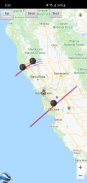





ISS Transit Prediction

Perihal ISS Transit Prediction
Aplikasi ini menjana Ramalan Transit Stesen Angkasa Antarabangsa (ISS) untuk Matahari, Bulan dan Planet.
Pengguna menentukan lokasi, yang termasuk latitud, longitud dan ketinggian. Aplikasi memuat turun maklumat orbit terkini. Aplikasi menjana peta ramalan transit yang mengandungi laluan ramalan untuk setiap transit dalam radius amaran yang ditentukan.
Versi Pro Sahaja: Tentukan dan simpan berbilang lokasi, Simpan berbilang peta ramalan untuk tontonan kemudian, tambah transit ke Kalendar, Lihat peta dengan Google Earth, Elemen Dua Baris yang ditentukan pengguna. Tiada iklan.
Versi Pro Sahaja: Pembelian dalam apl tersedia: Buka Kunci Satelit Tambahan: Kira transit untuk mana-mana satelit, termasuk Stesen Angkasa Tiangong dan Teleskop Angkasa Hubble.
ANTARAMUKA PENGGUNA
Skrin utama menyediakan 5 butang:
•Lokasi - Tekan butang ini untuk menambah atau memilih lokasi penjanaan ramalan
•Satelit - Tekan butang ini untuk menukar satelit transit (Versi Pro Sahaja, Pembelian dalam apl diperlukan)
•Dua Elemen Garisan (TLE) - Tekan butang ini untuk memuat turun elemen orbit
•Jana Ramalan - Tekan butang ini untuk memulakan penjanaan ramalan
•Lihat Ramalan - Tekan butang ini untuk melihat peta ramalan atau fail teks
Menu pilihan menyediakan yang berikut:
•Lokasi - Tekan untuk menambah, memilih, mengedit atau memadam lokasi yang disimpan (Versi Pro Sahaja)
•Ramalan - Tekan untuk melihat, berkongsi atau memadam peta ramalan yang disimpan (Versi Pro Sahaja)
•Tetapan - Tekan untuk menetapkan pilihan pengguna
•Fail DEM - Tekan untuk menyenaraikan atau memadam Data Model Ketinggian Digital (DEM) yang dimuat turun
•Bantuan - Tekan untuk memaparkan halaman bantuan ini
•Perihal - Tekan untuk memaparkan versi aplikasi, kredit dan pautan
LOKASI
Tambah lokasi pemerhatian bernama dengan mengklik butang "Lokasi" yang boleh diakses dari skrin utama.
Koordinat lokasi boleh dimasukkan dalam mana-mana kaedah ini:
•Secara manual - Masukkan latitud, longitud dan ketinggian dalam kotak teks. Nilai positif mewakili Utara dan Timur, nilai negatif Selatan dan Barat. Ketinggian boleh dimasukkan dalam meter atau kaki di atas paras laut bergantung pada tetapan unit ramalan semasa.
•Cari - Tekan butang carian untuk mencari lokasi.
•Input Peta - Gunakan peta untuk mengezum dan menyorot ke lokasi. Menekan butang Set menetapkan nama lokasi, koordinat dan ketinggian dalam kotak teks. Ketinggian koordinat semasa diambil menggunakan tetapan sumber data ketinggian yang ditentukan. Beralih antara mod peta dan satelit dengan menogol butang Peta/Sabtu.
•GPS - Dengan menekan butang GPS, aplikasi menggunakan GPS untuk mendapatkan koordinat lokasi dan ketinggian.
Gunakan halaman lokasi yang boleh diakses daripada menu pilihan untuk mengedit dan memadam lokasi yang disimpan. (Versi Pro Sahaja)
MENJANA RAMALAN
Setelah lokasi dimasukkan dan TLE telah dimuat turun, tekan butang "Jana Ramalan" untuk memulakan penjanaan ramalan. Bar kemajuan memberikan petunjuk tentang tempoh masa yang diperlukan untuk menyelesaikan proses tersebut. Bergantung pada kelajuan pemproses anda, ia boleh mengambil masa beberapa minit untuk menjana ramalan. Menekan butang batal akan membatalkan ramalan.
MELIHAT RAMALAN
Setelah penjanaan ramalan selesai, peta ramalan atau fail teks boleh dilihat. Menekan butang Lihat Ramalan memaparkan peta ramalan yang dijana sebelum ini. Butang teks dalam paparan peta memaparkan teks ramalan. Butang Peta/Sabtu bertukar antara mod Peta dan mod Satelit.
Dalam paparan peta tekan butang Google Earth untuk melihat peta dalam Google Earth (Versi Pro Sahaja). Tekan butang simpan untuk menyimpan ramalan untuk tontonan kemudian (Versi Pro Sahaja).
Dalam tetingkap maklumat transit, tekan butang tambah pada kalendar untuk mencipta acara kalendar (Versi Pro Sahaja).
Gunakan halaman ramalan yang boleh diakses daripada menu pilihan untuk melihat, berkongsi dan memadamkan peta ramalan yang disimpan sebelum ini (Versi Pro Sahaja).
KEBENARAN
Lokasi: Hanya diperlukan jika pilihan GPS dipilih semasa kemasukan lokasi
























